TRUE LOW-CODE PLATFORM
Complete set of features for creating IT systems quickly and without programming
Automate business processes with advanced platform features
Basic Junica features
Create system objects without programming
Work on Junica is carried out using an object model that describes the data types and the business entity characteristics, relationships, and operations between them. Model objects are configured in a visual representation with a graphic display of the relationships between them without the need to program or directly interact with databases.
Design
business processes
Junica's business processes involve describing a logical sequence of user actions to achieve specified results. They are designed in a visual graphical scheme using the simple and universal BPMN 2.0 (Business Process Model and Notation).
The business process model supports versioning, which prevents errors and ensures continuity even when changes are made to the existing scheme.
Set business logic for any action and at any stage
Junica's business rules and algorithms allow you to define data processing rules, calculations, business process logic, and interface properties. They are specified using built-in algorithms based on the simplified Groovy business language.
Process data quickly and make complex calculations
Junica makes it possible to perform complex calculation schemes as well as batch and multi-threaded calculations of quantitative and qualitative data using neural networks and machine learning technologies. The calculation results can be printed out and visualized on dashboards.
Create user-friendly IT systems
Junica Modules
For data presentation clarity and end-user convenience, the platform provides customizable screen forms. Use drag-and-drop technology to design and customize screen forms in the visual designer. Create a fully customized interface for business tasks and different user groups.
Junica allows differentiating access to data by setting up a role model. This simplifies the interaction between application users and allows building workflows as needed.
The Printed Forms tool in Junica allows you to create electronic documents in all Word, Excel, and PDF formats using a simple online builder, and to automatically insert relevant data using integrations, to upload and to print files.
Junica makes it convenient to work with electronic documents (e-Docs) by automatically considering business processes when filling out the documents and by giving the opportunity to fill out questionnaires, coordinate with other employees, leave comments, and generate disagreement protocols.
Visualize data in the form of convenient reports and dashboards. Junica has a wide selection of charts and diagrams: table, structural diagram, dynamics chart, linear chart, universal graph, graph, slider with diagrams, sprint, kanban board. There are also specialized widgets: interactive maps, reports on the effectiveness of business processes, graphs of relationships and others. It is possible to work with hyperlinks to open system objects and external objects directly from the dashboard.
The open API allows integrating any DBMS, web services, and popular message brokers with Junica. The platform supports popular integration protocols: SOAP, REST, JMS, JDBC, downloading data from external files in xlsx, csv, xml formats, working with data buses, normalization of addresses and names of DaData and Ahunter legal entities.
Read a more detailed technical description of the platform's capabilities in the Junica documentation
Make the most of Junica features to create multi-functional IT systems
Additional features of Junica
Customize your design theme
Design themesCreate IT systems in your corporate style. In Junica, you can choose one of the suggested themes or create your own in any color. You can also place your logo and brand assets on the login/registration pages, side menu, and download window, and personalize system elements, for example, checkboxes, buttons, icons, profiles, registries, and widgets.
Configure authorization page
Authorization pageYou can set up a convenient authorization method for you and your system users, for example, via login/password and/or a personal account (for SaaS business). You can have sign-up confirmation by email or SMS, and customize the authorization page design using the constructor or customize it individually.
Set up electronic signatures
Electronic signatureIt is possible to guarantee the invariability of a document after it is signed and to provide files with legal force using electronic signatures. Junica allows documents to be signed with a simple electronic signature, an electronic digital signature.
Show maps
MapsJunica has a "Map point" widget as well as analytical dashboards for working with maps. You can demonstrate objects with the option of displaying a point on the map at a specified address or specified coordinates. The platform supports OpenStreetMap and Google Maps.
Use artificial intelligence
Artificial intelligenceThe Junica platform allows using ready-made and create new services based on various methods of Data Mining and Machine Learning. With the help of AI tools, the platform makes it possible to make management and operational decisions based on the analysis and processing of big data.
Use advanced artificial intelligence technologies to improve the efficiency of business processes
Artificial Intelligence on Junica
Recognition of document data
AI makes it possible to recognize the type of uploaded document (for example, passport, TIN, balance sheet forms) and the text it contains. It is also possible to analyze data from documents and display it in a report or as a list of tasks.
Photo and video analysis
Image recognition can be used for quick login to services and quick database searches. Analysis of the video stream makes it possible to capture any objects, which can be useful for security issues. Emotion identification allows you to analyze customer satisfaction and display statistics in a report format.
Image generation
Junica's AI tools allow you to generate any image to fit requests for documents, presentations, corporate letters, and other tasks.
Smart assistants in chatbots
The platform has a built-in chatbot constructor with the ability to connect to Telegram, Viber, and Jivo messengers. You can use chatbots to automate technical support work and answer any customer or employee questions.
Use Junica according to the model that is convenient for you
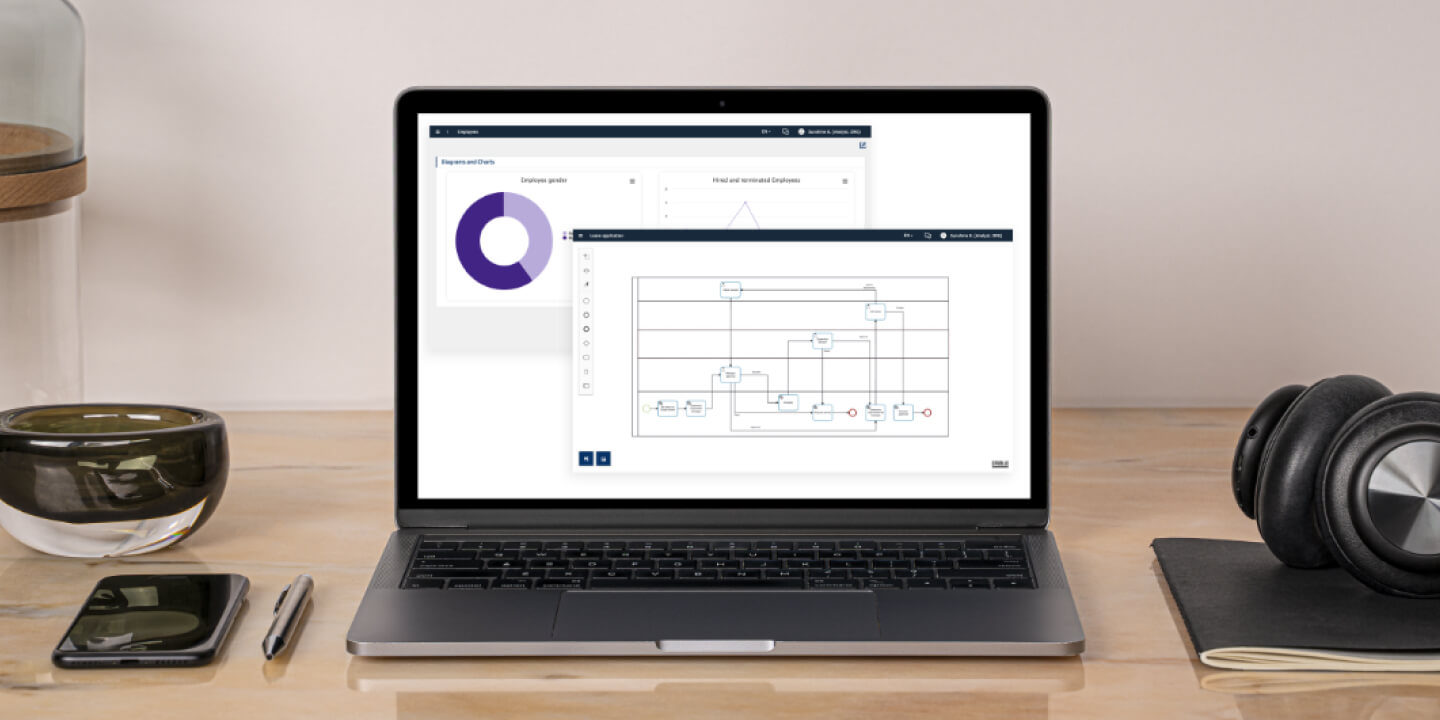
Сloud
Junica provides users the ability to work in the cloud. All data is stored in the cloud, while technical operations are performed on the platform. This means you do not need to worry about the security and autonomy of the service.
On-premises
Junica can be installed on your company's own servers if you want to have full technical control over your IT system.
Solutions created on Junica are available in two formats
Web application
End users get access to the ready-made application through a web browser by signing in or registering.
Mobile application
Users can work with Junica-based services through a mobile application.
FAQ
The process of creating Junica-based IT systems has been simplified and reduced to the business logic language so that development can be done directly by employees of departments that are the end customers of the solutions. Thus, users of the platform are both IT specialists and system/business analysts or department managers.
Junica makes it possible to create complex solutions, for example CRM, EDMS, HRM, TMS, WMS, FM, MDM, ITSM, HRM, OMS, ERP, and others. You can also create IT systems to automate and manage narrow business processes, such as a credit conveyor or addressed warehouse storage system. The Junica platform allows you to not only automate the work of any department in a company or large corporation, but also to combine the created solutions into a unified work ecosystem.
The platform tools do not require any knowledge or application of programming languages to use. Even the most complex business tasks are set up using drag-and-drop technology, a simplified business rules language, and an intuitive editor.
Yes, Junica's functionality allows you to create applications to optimize the work of any company department, easily scaling or rebuilding them to meet the current tasks, combining the created solutions into a unified work ecosystem, and integrating them with third-party services.
We strive to make our platform as feature-rich as possible while keeping it easy to use. Thus, any company employee can create a unique IT-system for a business of any complexity, just by describing the necessary processes in Junica's visual tools.